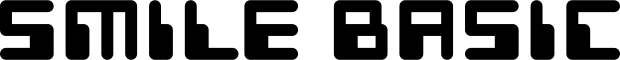How to Get the Update
1. Find the update
Scan the following QR code with your Nintendo 3DS system. You need to connect to the Internet when scanning.
Or you can connect to Nintendo eShop with your Nintendo 3DS system and perform a search for the keyword "SmileBASIC update".

How to scan a QR code (Nintendo of America)
- Press L and R button at a time when the HOME Menu is displayed then the camera is activated.
- In the touch screen tap
 button.
button. - As you focus the cameras on the QR Code, the system will decode the image and display the page in Nintendo eShop.

How to scan a QR code (Nintendo of Europe)
- Press L and R button at a time when the HOME Menu is displayed then the camera is activated.
- In the touch screen tap
 button.
button. - As you focus the cameras on the QR Code, the system will decode the image and display the page in Nintendo eShop.
※The Internet connection is required. For more details please refer to the Nintendo's Support Page to understand how to connect to the Internet.
※Your Nintendo 3DS system may need to be updated. If necessary, perform a system update to ensure that you have the most up-to-date version.
2. Download the update
Select the SmileBASIC update and download it.
Once the download is complete, the update will automatically be applied.
3. Verify the update
Start SmileBASIC and check that it has been updated correctly. If the version number shown is the same as the update you have downloaded, the update has been successful.
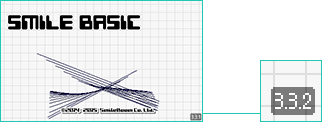
IMPORTANT
The update is saved to the built-in SD card with your Nintendo 3DS system. If there is insufficient room on the SD card, the update cannot be downloaded. You may need to create some blocks of free space by deleting data in Data Management or moving data to a high capacity SDHC Card.
You have to accept the Nintendo 3DS Service User Agreement in order to use features requiring the Internet connection. You can review and agree to the agreement by tapping the Other Information option in the System Settings menu.