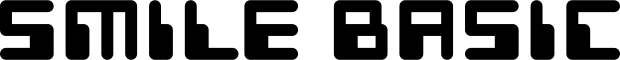Tech Specs
Basic Specifications and Restrictions
| Code Editor | Built-in line editor. Auto-numbered in EDIT mode |
|---|---|
| Range of line numbers | 0 to 999999 |
| Line number handling | Line numbers are only for visibility purposes in the editor, not used in programs. Instead of using a line number “@label” is used for branching with GOTO or other branching statements |
| Word Wrapping | Supported. Switchable in the option menu |
| # of characters per line | No limitation but depends on free memory |
| Multiple Programs | 4 isolated slots are available which can be stored and executed separately |
| Smile button | Execute a program without overwriting an editing slot By default “SMILE TOOL” is assigned to the Smile Button, but it can be changed in the options menu |
| Keyboard | SmileBASIC original software keyboard (English, European, Katakana, Symbols) |
|---|---|
| Buttons | +Control Pad, A, B, X, Y, L, R |
| Circle Pad | Supported. Direction, angle, force and magnitude of movement |
| Circle Pad Pro | Supported |
| Touch Screen | Supported. Whether the screen is being touched, position of touch (X and Y) |
| Accelerometer | Supported. 3-axis accelerometer measures acceleration |
| Gyro-sensor | Supported. 3-axis gyro-sensor measures angle and angular velocity |
| Screens |
|
|---|---|
| Display Priority | A Z coordinate can be set for each display elements. In 3D viewing, Z coordinate controls depth |
| Output Screen | Both Upper and Lower screens can be used separately or linked both as a one big screen. |
| Graphics Pages | 6 memory pages (GRP0 to GRP5) to store graphics for each screen |
| Resolution | 400 x 240 pixels in the upper screen 320 x 240 pixels in the lower screen Both screens span 320 × 480 pixels when used in XSCREEN 4 mode |
| 3D depth | Z-coordinates range from -256 (the nearest) to 1024 (the farthest) |
| Console Screen | 50 columns x 30 rows in the upper screen 40 columns x 30 rows in the lower screen Both screens span 60 columns × 30 rows when used in XSCREEN 4 mode 16 colors including a transparent color Text color and background color can each be set from the 16 colors |
| Maximum Polyphony | 24 voices shared between BGM and SFX |
|---|---|
| Sound Effect Presets | 134 presets. Up to 8 voices at a time. Frequency, Volume and Pan are configurable |
| Sound sources for BGM | 128 preset tones of various musical instruments 2 drum sets PSG (Programmable Sound Generator) and Noise |
| Wavetables for BGM | 32 wavetables (WAVSET) |
| BGM Presets | 42 preset songs, 128 user songs (BGMSET) Up to 8 songs can be played at a time |
| Speech synthesis | Supported but Japanese phrases only |
| Built-in Effector | Reverberation (EFCSET) 3 presets available Parameters are editable |
| Character Code | UNICODE |
|---|---|
| Character Sets | Numbers, Hiragana, Katakana, English, Russian, Greek and Symbols |
| Data Type (#) | Double-precision Real Data Type (variables ending with #) |
| Data Type ($) | String Type (variables ending with $) |
| Data Type (%) | Integer Type (variables ending with %) 32-bit signed |
| Hexadecimal Notation | &H |
| Binary Notation | &B |
| Variables | Names can include letters, numbers, and underscores but cannot begin with a number No maximum name length. Names are not case-sensitive |
| Reserved Words | The following words are reserved and cannot be used as variables or statements. IF THEN ELSE ENDIF GOTO GOSUB RETURN ON FOR NEXT WHILE WEND REPEAT UNTIL BREAK CONTINUE DEF END VAR DIM AND OR XOR NOT DATA READ RESTORE PRINT INPUT LINPUT CALL TRUE FALSE SWAP OUT COMMON USE EXEC |
| Implicit Type Conversion |
Values are converted implicitly between numeric types. No conversion happens between characters and numbers |
| Label String | Text variable beginning with @ |
| Array | Up to four-dimensional arrays supported Up to 2^31 (2,147,483,648) elements supported, depending on available memory. Parentheses [] must be used to enclose elements, () cannot be used. |
| Multiple Statements | Supported. Use “:” (Colon) as a delimiter |
| Sub-Routines and Nesting |
No limits |
| Project | All files are organized in a project-based hierarchy Files are stored and managed by grouping them in a single level of project folders. |
| File Types |
|
| Arithmetic operators | |
| + | Addition (A+B) |
|---|---|
| - | Subtraction (A-B) |
| * | Multiplication (A*B) |
| / | Division (A/B)Division by 0 causes error |
| MOD | Remainder (A MOD B)Division by 0 causes error |
| DIV | Integer Division (A DIV B) The fractional part of a quotient is rounded downDivision by 0 causes error |
String variables can be added or multiplied
- (e.g.) Adding String variables
- A$="ABC" : B$="XYZ" : PRINT A$+B$
Result: ABCXYZ
- (e.g.) Multiplying String variables
- A$="ABC" * 4: PRINT A$
Result: ABCABCABCABC
| Relational operators | |
| > | Value on left is greater than value on right (A>B) |
|---|---|
| < | Value on left is less than value on right (A<B) |
| >= | Value on left is equal or greater than value on right (A>=B) “=>” is invalid and does not work |
| <= | Value on left is equal or less than value on right (A<=B) “=<” is invalid and does not work |
| == | The values are equal (A==B) “=” assigns a value to a variable |
| != | The values are not equal (A!=B) “<>” is invalid and does not work |
| Bitwise operators | |
| AND | Logical AND (A AND B) |
|---|---|
| OR | Logical OR (A OR B) |
| XOR | Exclusive OR (A XOR B) |
| NOT | Negation (NOT A) |
| << | Left Arithmetic Shift (A << 1 shifts the value of A left by 1 bit) |
| >> | Right Arithmetic Shift (A >> 3 shifts the value of A right by 3 bits) |
| Logical Operators | |
| && | Logical AND (IF A<3 && B==2 THEN ~) |
|---|---|
| || | Logical OR (IF A>3 || B>3 THEN ~) |
| ! | Logical Negation (NOT)
|
| Order of Operations | |
| 1 (Highest) | Sections inside ( ) |
|---|---|
| 2 | - (Unary), NOT (One’s Complement), ! (Logical Negation) |
| 3 | *, /, DIV, MOD |
| 4 | +, - (Binary) |
| 5 | << and >> (Shift) |
| 6 | ==, !=, <, <=, >, >= |
| 7 | AND, OR, XOR (Bitwise Operation) |
| 8 (Lowest) | &&, || (Logical Operators. Shortcut Operators can be used.) |