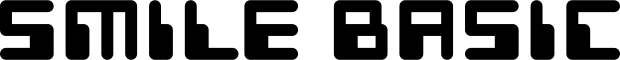How to Purchase
Please follow the steps below to purchase the Advanced Sound Processing Unit.
-
1. From the TOP MENU, go to the "Purchase Additional Features" screen.
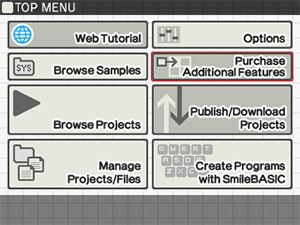
-
2. Go to the "Purchase Additional Content" screen.
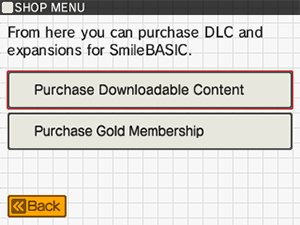
-
3. Select "Advanced Sound Processing Unit" and press the "OK" button.
-
4. Check the product details and press the "Purchase" button.
If you press the "Product Details" button, the product overview page will be displayed. -
5. If you press the "Purchase" button, the application will start downloading.
After the application finishes downloading, press the "OK" button to return to SmileBASIC. -
6. Check that "Purchased" is displayed next to "Advanced Sound Processing Unit".