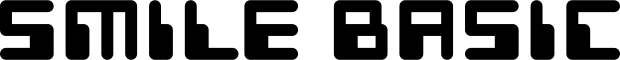Very beginning of the story
1Let's play with built-in games
This is probably enough for you to keep in mind
Firstly, the title screen is hard to understand!
You are so straightforward to say something that the company hesitates to say…
All dialogues on this page are private comments by the characters and not the official comments by SmileBoom Co.Ltd.
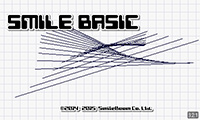

Push a button then weird screens come up and I am confused rather than knowing what to do.
This is called TOP MENU containing everything you can do with SmileBASIC. Well, there are too many buttons and I know you are probably confused.
What the hell should I do???
I will say loud and clear. Just push this button only!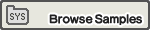
Only this button? Many other buttons there but just this one?
That’s correct. You just push this button in the first place. You don’t need to be interested in the other buttons. That is my recommendation to all beginners like you.
By the way, you can push the “Web Tutorial” button though. 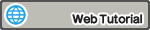 This button takes you to the tutorial page you are reading now. And the HOME button takes you back to SmileBASIC.
This button takes you to the tutorial page you are reading now. And the HOME button takes you back to SmileBASIC.
Oh, my god. I just pushed another button, 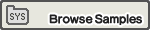 .
.
Whoa!
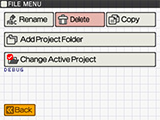
I don’t listen to others. That is the way I like. Then, what can I do for now?
Well, This is another my daring recommendation for you. Just press this button!
Geez. You are right. I will be back to the title screen by pushing the  again and again. But does this still work after I did some random things.
again and again. But does this still work after I did some random things.
You have to be well-mannered. I believe it should be mostly insignificant that you can do randomly right after purchasing. Ah, you will be in trouble if you do things randomly in the OPTION menu.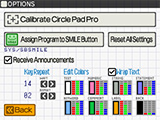
What will happen?
It happens right now but you will see nothing on screen or you will see lots of characters being typed in without you.
Don’t be upset. You can reset what you did by hitting  button.
button.
Whoa, I can't find the Back button now. What do I do for now?

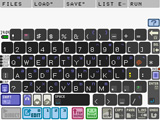
You, really a freeman. You just ignore the 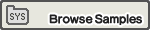 button I told you to push.
button I told you to push.
Easy. And how can I go back?
Oh, boy. That is easy one. Just push the  button in the middle of the bottom row.
button in the middle of the bottom row.
Okay! I do now fear nothing!
Nothing starts now… Hey, just stop ignoring and push the 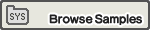 button. In a nut shell the button takes you to a place where you can see all built-in sample programs.
button. In a nut shell the button takes you to a place where you can see all built-in sample programs.
Sounds interesting! Okay. I am now pushing the button!
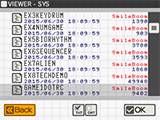
Whoa! I have no idea of what I am seeing now.
Shall we play a game soon?
- ≫つぎ:なに、このゲーム?
Well, I know you would be afraid of what you are seeing. There are lots of numbers and letters. I will pick up something important that you should know. The biggest letters represent file names.
File names? Oh, I have seen some in a game. They are the names of the sample programs, namely. Then, what others?
You don’t need to know others for now.
Phew, that’s so simple. I don’t mind though.
Caution! Every explanation is so simple for now. Please refer to the built-in instruction manual for more details.
Do you know you can scroll by using the + Control Pad or tapping/sliding the scroll bar on touch screen?
Don’t make a fool of me! Gee, I guess I know twenty of something!
Good. Then, did you find there are some programs starting with “GAME”?
There are! And what are they?
Namely, they are sample “GAME” programs.
Cool! I can’t ignore them. Just pick up a file and touch the Yes button?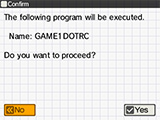
Or push the A button instead.
It’s easier. Anyway, let’s begin with “GAME1DOTRC”

Ah, I can even understand THIS is the title screen of this game.
It has sounds. It is a 3D but too much maybe. I personally recommend to move the 3D depth slider up and play it.
I don’t even care that. To me there are too many English words. What do you think?
Oh, you are sharp. Don’t you think it looks cool that all messages are English?
Ah, you are just shallow…
The game title is “DOT-RACER” but the file name is DOTRC. It is confusing, isn't it?
I can certainly understand the meaning of PUSH ANY BUTTON in English. It appears in so many games. So I just push the button!
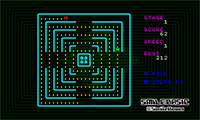
The game is so-called “Dot-eat-game”. The rule is so traditional.
Just eat dots, right? I know that I can change the lane by using the + Control Pad at each gap between the lanes. And, I don’t even understand the English words on the right side.
STAGE : Current Stage
SCORE : Current Score
SPEED : Current Game SpeedREST : # of dots remaining
The + Control Pad moves and A button speeds up
Hey, you just gave me a very simple explanation! Well…it will be easier to understand as I play it.
I believe that it is a good idea to push the buttons like + shape or marked A. I was trying to understand games by doing like that when I was kid.
I cannot imagine there were computer games in your childhood. Hold on. How can I close the game? The title screen appears again as the game is over.
I see. I know it is probably confusing. Take a look at the right bottom corner. There is  button and it terminates the program.
button and it terminates the program.
Woa, it came back.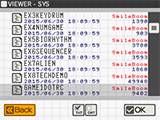 You have to tell that in the very first place.
You have to tell that in the very first place.
The START button does the same thing so that you can do it as you like and you will get the result. Anyway, this is the common behavior and you should keep it mind.
The  button or the START button can terminate the program!
button or the START button can terminate the program!
I know it is important but it is too much to say that loud.
There are programs not showing the STOP button so that it is super important to remember the START button.
What the heck is this game!?
There are lots of games built-in. All the same way to pick up a file.
Next one is “GAME2RPG”. Its title is “Dungeon Tanken (Dungeon Exploring)”
RPG, a role playing game.
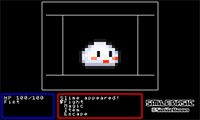

This is not a RPG game I was imagining…
This is a very traditional 3D-ish Dungeon RPG. The style is not modern but a good game is a good.
The + control pad does not do what I am thinking. It does not move right when I push it right.
It means to turn right. So you can take 2 steps to move right. Push the right pad to turn right and push the upper pad to move forward. The lower screen indicates your current direction so that you can know which is your current direction.
Then I will go down to the basement as creating the map. This is much more challenging than I thought. Okay, what’s next?
The next one is “GAME3JUMP” which is “Jump Kun”

This is a very general side-scrolling jumping action game. The circle pad or the + control pad to move and A button to jump.

Wait! This game is not easy. Woa! It is hard to dodge the very first enemy!
It’s pretty hard, huh? This is the one of REAL pleasures in playing a side-scrolling game.
I guess this is just for THIS game only… Okay. I am enough. Give me some vertical scrollers.
Sure thing. How about “GAME4SHOOTER”, the Danmaku (fire-curtain) Shooting Game II.
Is it Version 2? That means, there is Version 1, too???
The first version was included in a previous version of SmileBasic, which is Petit Computer mkII as a sample program.

I see. I got the point. I guess that angle shooting is very important.
Well, you are getting familiar to play games. Then, how about “GAME5VS”, Kakutou Game?

Don't be kidding me. I don't think it should be a fighting game.
This game is designed ONLY with all built-in characters. Though, for example, both just bump each other as attacking with a sword holding upward. Or, there are tactics to attack in an unguarded moment.
The game just has very basic elements as a fighting game.
Plus, the characters are leaning against in the title screen and it means they are bowing each other. Manners are very important.
I DO NOT CARE THAT!!
Next, It's “GAME6TALK”, Conversation Game.

What is it?
This is a game to enjoy a conversation with an artificial intelligence. It talks to you with a synthesized voice.
What language speaking? I don't think it is speaking English.
Ah, no. It just speaks Japanese only.
I DON’T SPEAK JAPANESE!! PLEASE TALK IN ENGLISH!! NEXT!
This is the last game. It is “GAME7EXPAD”, Catch the pots.
This game needs the Circle Pad Pro with Nintendo 3DS or you should have New Nintendo 3DS with the C Stick.

Catch the pot by moving the hands with the Circle Pad Pro or the C Stick.
This one looks serious. Looks very simple but I am enjoying.
Simplicity immerses you. It happens often. There were many games in the past with bouncing objects.
Okay. I played all built-in sample games. And, what are other samples eventually?
Some of them are the technology samples to show off key features of SmileBASIC. Or Some are the useful tools and some are like that. You can try them out but I think you have something to do for now with the sample games.
What? I am able to play all sample games.
You have to move to the next stage. You should touch the program directly!
Oh, my god!
The characters are …
-

Wang-PAKU - Energetic naughty boy
-

Hakase the Doctor - He is the man knowing mostly everything about SmileBASIC than anyone else.
-

Dummy - Artificial Intelligence. Awesome technology!