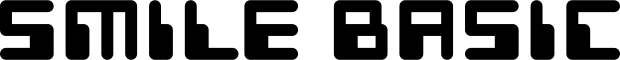Very beginning of the story
2Look inside the games
Open Program!
- ≫つぎ:ちょっとだけいじってみる
I know that the games I’ve played are run by a program. I am afraid that the program is not easy to tweak. Are they fragile?
Well, I know what you are saying but just don’t be afraid of program running in SmileBASIC. You just don’t overwrite, do you?
He looks like too casual sometime.
If worst comes to worst, just reset the system and everything will be okay again.
As I said earlier, all dialogues on this page are private comments by the characters and not the official comments by SmileBoom Co.Ltd.
O, okay. I think I am ready. How can I begin with that?
First, the favorite button in the TOP MENU.
I am not much excited to create ‘a program’ for now…
Don’t care of small matters. Just tap it.


Oh, I’ve seen this once. The screen is a full of what I don’ know.
Let do it step-by-step. If you played a game a little while ago, the program is already loaded.
If I didn’t?
I can’t talk more. Okay. I will talk by presuming you played a game. Tap the  button in the touch screen. Well, presuming you tapped the button.
button in the touch screen. Well, presuming you tapped the button.

Arrrgh! This is NOT something I can handle!
You are such a young man disliking English and numbers.
Yes, that is my BIG advantage over others!
Just relax. I won’t talk about anything complicated but just skip them.
Are you sure? That sounds good to me but are you really okay with that?
I don’t think it is a right approach to learn everything but just bite a piece first.
For a start, just tap the  button in the touch screen to go back.
button in the touch screen to go back.
You just talked so simply but I guess the button looks relatively important.


Now we are about to play with SmileBASIC. Let me ask you a question. What do you think of this screen?
Just a black screen
I guess you are right. Yes, you are not wrong. Practice makes perfect. Just type LOAD"SYS/GAME1DOTRC"↵ in the touch screen.
I don’t really understand what that means but I just can recall “GAME1DOTRC”
You can find three special characters you wound look around to find in the keyboard.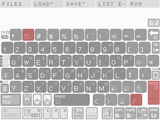
I did! Something appears with a beep.
LOAO"SYS/GAME1DOTRC"
Syntax error
OKWell, this is the error saying you made some typo.
Error!? It won’t run anymore.
Not too much serious like that. Or rather, it is not a problem at all. Errors do not mean much in SmileBASIC.
In your case you mistakenly typed D instead of O so you just need to type the correct one again.
LOAD"SYS/GAME1DOTRC"↵ Wow, the screen changes.
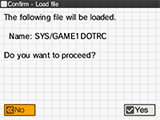
I guess this is the screen you are probably familiar with. Simply just tap Yes to load.

Hello? Nothing happens?
You are so impatient. Just push the  button as you did previously.
button as you did previously.

Ah…I don’t like this screen. I can see some wordings like GAME1DOTRC or DOT-RACER in upper portion.
Yes! What you are seeing now is the program of DOT-RACER! What you typed in, LOAD"SYS/GAME1DOTRC"↵ was the instruction to load the program!
Oh, yeah. I was guessing that you said so since the conversation we were having implied that way. In short, the black screen is the place where I can load a program or do things like that. This was the same thing as I did at the TOP MENU!
You are about right. The black screen is the place for “DIRECT” mode and the other screen is the place for “EDIT” mode. You can browse your program at a glance. Anyway, let’s tweak(modify) the program in EDIT mode.
Tweak a bit

Editing a program…I understand that I can scroll up and down with the +Control Pad or the Circle Par but I cannot REALLY understand what that means.
That feeling is really normal. Okay, I will give you a small hint for you. Can you find the line 13?
Ah, I see some numbers in a grey box on the very left side. I guess the line 13) is at the number indicating 13.

You see something here. It’s MUTEKI meaning invincible in English. This is what the programmer enjoyably added but you should feel something.
MUTEKI…It’s invincible. Ah, is this something making me invincible?
You are so close! Well, you have to tweak it then you will see what happens. Use +Control pad to move the cursor and change the line like MUTEKI=1. Do you know how to do?
Hmm, I guess I will do it the same way as I enter my name in 3DS. Use the  button to delete
button to delete MUTEKI=0.
The button indicates “Y” as well. So you can use Y button to do the same. You don’t have to memorize it right now but there are alternative key assignments for other buttons as well.
I don’t need a small tip right now! We are just talking about MUTEKI thing!
Sure. Push  button to go back to the DIRECT mode and enter
button to go back to the DIRECT mode and enter RUN↵.
Wow, the game begins right away!

RUN is an instruction to start a program. You don’t have to run by yourself.
You’re always trying to joke in your talk! It’s too much! Now I am trying to try how my ‘invincible’ change works…Wow!
Well, the picture doesn’t tell much but you will find out by playing the game. It should be. The game does not end when you hit the enemy.
Really? I didn’t think it was much difficult but it is not.
This is a small trick that the programmer intended to put in therefore it looks easy to touch. Usually it would not go well as touching any other portion of the program. However, I believe you got something that a program behaves differently as soon as you made some changes.
I had to realize that I actually made changes to the program directly. That was awesome!
Don’t be afraid of a program
Hold on. The map I glanced earlier…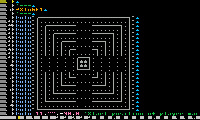
You have good eyes. Let me give you some hint for you. Turn off the  button on the left edge of the keyboard then you can type over existing characters not inserting. You will see a shape of the cursor changes as turning on and off.
button on the left edge of the keyboard then you can type over existing characters not inserting. You will see a shape of the cursor changes as turning on and off.
Oh, this is exactly what I needed.
I will dig holes by hitting the SPACE bar in the map after the line 405)
Wang-PAKU, you look too much excited as you are doing this kind of destructive activity.
RUN↵ it right now!  Yeah! The game is messed up really!
Yeah! The game is messed up really!
Looks like you are enjoying it so much. I don’t know it supposed to be but the game looks good like having some new game system.。
I guess I should be a SUPER programmer. Shouldn’t I?
You are obviously too much excited.
Next, I will give more power to the enemies! This is just my guts feeling but I guess that the line 16 represents something for the enemies?
Oh, your intuition is very sharp. Yes, that line defines the shape of the enemies.
What if I changed it like this?
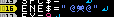
I thought that you would change one character to another but you’ve actually replaced the one with the three characters. You are so daring and you came up with some interesting approach.
I know you praised me! RUN↵! …What!?
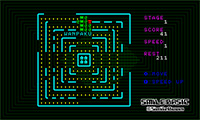
It is way too difficult even if it is the HARD MODE. All enemies gather together and they look like a wall.
No way out, really. It is too tough as if I am invincible.
Well, everything can go back in normal by reloading the program.
Hey, you are too cool. Huh?
It should be enough to restore all characters you tweaked.
That’s way too easy!
Just go back to restore when you feel you made any mistake. That is the way the program works in SmileBASIC.
By the way. Wang-PAKU, do you understand why the all enemies appeared like the wall.
No, I don’t really understand a bit.
…oh, yeah. You are right in some points. You really don’t understand the programming yet so that you have to understand how the enemies works in order to know why they appeared that way.
How?
Wow, you look you don’t really understand what I told you. Okay. Someday you will start learning the program, SmileBASIC.
Announcement : Please wait for the new chapter “Talks about BASIC programming”. It is coming soon. Or I suggest you to find books discussing SmileBASIC.
It sounds like ads but I have to admit that I am interested in that, too.
Save before you leave. That’s the golden rule
By the way, I feel I like my program I made some random changes. So I am not comfortable to reload it.
I know what you feel. I really understand it must be cumbersome to start over but it could be much easier if you stored your program or saved in other words.
I know that a game data can be saved but did not know a program can be saved as well.
That is true. A game you play is a program saved by someone who programmed.
I see. That makes sense. And I guess there is something else to do like RUN or LOAD.
Ho, ho, ho. You are really getting familiar with SmileBASIC in such a short time of period. You are right. You can use SAVE command in the DIRECT mode by hitting the  button.
button.
This is something like this.SAVE"GAME1"↵
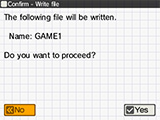
Then, you just need to follow what SmileBASIC says on screen.
That is so simple. Can I do SAVE"RC" or SAVE"WANPAKU" or whatever I want?
By all means. And you just can reload it by typing LOAD"GAME1"↵
Oh, it really looks similar to what I did earlier like LOAD"SYS/GAME1DOTRC", doesn’t it?
Actually they are the same command to load. It should be look like the same because both loads a program.
I know that file name should differ but there is a word “SYS/” appearing for the sample programs. What is “SYS/”?
That means a folder. It should be easier to understand for those who use a personal computer. Let me explain it very briefly.
“SYS/” abbreviates SYSTEM and this means a chunk of sample programs built-in by SmileBoom Co. Ltd.
Ah, I think I understand much better but you did not talk about details at all…?
I will talk about it later. In short, you cannot not store anything in SYS/ location because you are not someone working for SmileBoom Co. Ltd. In other words, you can load all programs created by the company.
Well, that means I can load all wired sample programs to tweak. Can I?LOAD"SYS/GAME6TALK"↵
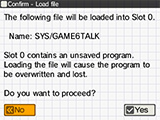
You can just ignore “SLOT 0” for now because you tried to reload the DOT-RACER program after modifying it…
I know that my modification will go away after reloading but it should not be problem because I’ve just saved it!
(Well, just have fun to make changes as you like and it will grow your programming foundation as you enjoy tweaking programs…)
To be continued.
The characters are …

Wang-PAKU - Energetic naughty boy

Hakase the Doctor - He is the man knowing mostly everything about SmileBASIC than anyone else.

Dummy - Artificial Intelligence. Awesome technology!