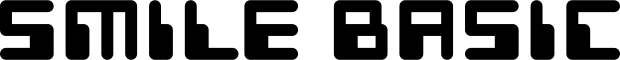Handy Instruction Manual
11About BASIC
Petit Computer 3 is a tool that allows you to write programs to make a computer do stuff.
What is a Program?
A program is a set of instructions arranged sequentially that tells a computer what to do. The computer will execute the program exactly as it is told to.
Games are, of course, also a type of program.
BASIC is a Programing Language
Just like humans use various different "languages," programs use different languages with different syntaxes.
This product uses a language called "BASIC," which is known for being easy to understand because it uses wording that resembles human language (English, to be precise).
For example...
Print characters on the screen! - PRINT instruction
Make a beep! - BEEP instruction
Memorize numbers! - Variable and assignment instructions
Check which number is bigger or smaller! - Comparison and branch instructions
Repeat the operation! - Loop instructions
Save the data! - SAVE instruction
There are lots of different BASIC instructions. Once you master them, they can be used to do lots of different things, such as moving characters according to button presses on a controller, or generating sounds, in order to create fun games and tools.
Of course, if you make mistakes when writing out these instructions, you'll create errors known as bugs.
Many people now working in companies creating games or systems started off by learning how to program with BASIC. Our biggest hope is that Petit Computer will give people a taste of just how fun programming can be.
e-manual.pdf (3.0 MB)
Contents
- 1
Basic Information
- 2345678
Introduction
- 9About SmileBASIC
- 10Using SmileBASIC
- 11About BASIC
- 12About the TOP MENU
- 13Projects in the Cloud
- 14Managing Projects / Files
- 15Options
Create Programs
- 16Starting BASIC
- 17Using the Keyboard
- 18What is DIRECT Mode?
- 19Writing in EDIT Mode
- 20Features in EDIT Mode
- 21Managing Programs
- 22About Sample Programs
- 23Using the HELP Tool
- 24Using the SMILE Tool
Introduction to BASIC
- 25"PRINT" and Variables
- 26Using Variables
- 27Conditional Judgment
- 28Computer Colors (RGB)
- 29Graphic Instructions
- 30Sound Instructions
Further Information
- 31
- 323D Effects
- 33Screen Layout
- 34BG (Backgrounds)
- 35Sprites
- 36