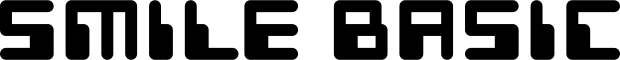Handy Instruction Manual
28Computer Colors (RGB)
The colors used in programs (RGB) are different from those used for printed materials such as books (CMY). The following is a brief explanation of the colors used in computers.
Subtractive Primary Colors (for printing)
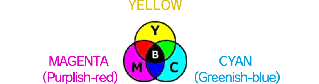
Just like paint colors, the colors used in printing become murky when blended. In the above figure, the point where all three colors meet is B (black). Blending these colors completely will produce jet black. Ink cartridges used in printers also use these colors. (However, since printers cannot produce completely jet black by simply blending the colors, black ink is often supplied separately.)
Additive Primary Colors (for TVs)
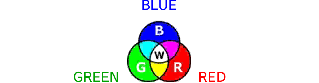
Video game screens use liquid crystal displays, which create color by emitting different colored lights. Unlike the colors used for printing, blending the three additive primary colors (RED (red component), GREEN (green component) and BLUE (blue component)) will make the light stronger, producing a color that is closer to WHITE. These colors are called RGB, an acronym for Red, Green and Blue. In programming, RGB is used when specifying colors.
RGB Values of Commonly Used Colors
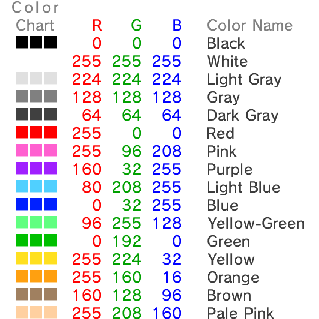
For example, if you want to draw a red line on the screen, write the following:
GLINE 0,0,399,239,RGB( 255,0,0 )
At the end of this line is the instruction RGB(), which takes the value of the red component R (0-255), the value of the green component G and the value of the blue component B, in this order. If you want to draw a green line, write RGB(0,255,0). For a blue line, write RGB(0,0,255).
e-manual.pdf (3.0 MB)
Contents
- 1
Basic Information
- 2345678
Introduction
- 9About SmileBASIC
- 10Using SmileBASIC
- 11About BASIC
- 12About the TOP MENU
- 13Projects in the Cloud
- 14Managing Projects / Files
- 15Options
Create Programs
- 16Starting BASIC
- 17Using the Keyboard
- 18What is DIRECT Mode?
- 19Writing in EDIT Mode
- 20Features in EDIT Mode
- 21Managing Programs
- 22About Sample Programs
- 23Using the HELP Tool
- 24Using the SMILE Tool
Introduction to BASIC
- 25"PRINT" and Variables
- 26Using Variables
- 27Conditional Judgment
- 28Computer Colors (RGB)
- 29Graphic Instructions
- 30Sound Instructions
Further Information
- 31
- 323D Effects
- 33Screen Layout
- 34BG (Backgrounds)
- 35Sprites
- 36