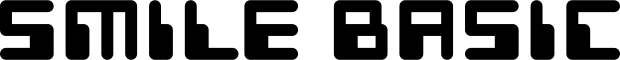Handy Instruction Manual
23Using the HELP Tool
This product provides a HELP feature that allows you to instantly check the format and usage of each instruction.
This feature can be used both in DIRECT mode and in EDIT mode.
How to Use the HELP Feature
As an example, let's try displaying the help for the LOCATE instruction.
- Input the instruction you want to check. DO NOT press the ENTER key.
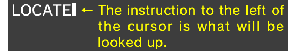
- Press the HELP button on the keyboard.
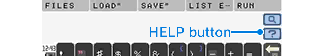
- The help text appears on the upper screen.
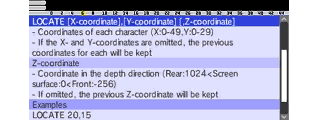
When the help text is too long, only part of it will be displayed on the screen. Please press the 
 buttons shown below to scroll up and down in order to view the whole of the text. Note that an instruction may have multiple help pages that show different uses for it, such as different arguments used with the instruction. If there is a notation such as (1/2 ->) in the header section at the top of the page, you can switch to the other page(s) by moving the stick to the left or right.
buttons shown below to scroll up and down in order to view the whole of the text. Note that an instruction may have multiple help pages that show different uses for it, such as different arguments used with the instruction. If there is a notation such as (1/2 ->) in the header section at the top of the page, you can switch to the other page(s) by moving the stick to the left or right.
◆How to navigate the help text
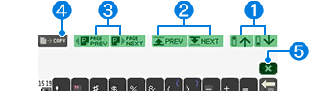
| 1 | Scrolls up or down one line in the help text. You can also scroll by pushing the Circle Pad up or down. |
|---|---|
| 2 | Scrolls up or down one section at a time. Comment -> Arguments -> Return Values -> Examples |
| 3 | Changes the current help page. You can also change page by pushing the Circle Pad left or right. |
| 4 | Copies the usage example(s). You can then press the PASTE button to paste and use the copied example(s) at the cursor location. |
| 5 | Exits the HELP feature. |
◆Understanding the help text
Example: LOCATE instruction
- Title: Format
![LOCATE X-coordinate,Y-coordinate [,Z-coordinate]](/wordpress/wp-content/themes/smilebasic/publishimage/e-manual/img-22-7-1.png)
- Shows how to arrange the instruction and its argument(s).
- Arguments enclosed in [] are optional.
- Comment
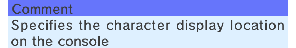
- Explains what the instruction does.
- Arguments
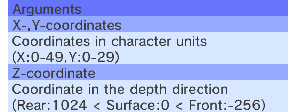
- Explains how the argument(s) work.
- Some instructions may have multiple arguments.
- Return Values
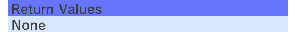
- Shows the return values, if the instruction (function) has any.
- Examples

- Shows specific usage example(s).
- These can be copied using the COPY button.
Supplementary HELP Feature
When you press the HELP button without inputting a word to look up, an explanation on how to use the HELP feature and the instruction list will be displayed.
e-manual.pdf (3.0 MB)
Contents
- 1
Basic Information
- 2345678
Introduction
- 9About SmileBASIC
- 10Using SmileBASIC
- 11About BASIC
- 12About the TOP MENU
- 13Projects in the Cloud
- 14Managing Projects / Files
- 15Options
Create Programs
- 16Starting BASIC
- 17Using the Keyboard
- 18What is DIRECT Mode?
- 19Writing in EDIT Mode
- 20Features in EDIT Mode
- 21Managing Programs
- 22About Sample Programs
- 23Using the HELP Tool
- 24Using the SMILE Tool
Introduction to BASIC
- 25"PRINT" and Variables
- 26Using Variables
- 27Conditional Judgment
- 28Computer Colors (RGB)
- 29Graphic Instructions
- 30Sound Instructions
Further Information
- 31
- 323D Effects
- 33Screen Layout
- 34BG (Backgrounds)
- 35Sprites
- 36